I’ve tested more than one dozen Twitter clients for Macworld for both the Mac and mobile devices. It’s hard to say why a service focused on sharing and reading tiny bursts of textual thought spawned such a thriving market of third-party apps, but I’m glad it did. Twitter’s core functionality is simple enough that developers find they can flex their creative muscle on the implementation side.
I’ve grown quite fond of a couple Twitter clients in the past. But the first Twitter client I truly felt I loved was Tweetbot. In fact, for the first time since the iPad’s introduction, I started reaching for my iPhone to catch up on Twitter in the morning, instead of my tablet. Since Tweetbot was iPhone-only, and since it offered what I considered the best Twitter browsing experience bar none, I left my iPad on the nightstand.
No longer. The new Tweetbot for iPad offers everything I love aboutTweetbot for iPhone—and adds a few extra bits to make things even more awesome.

All A-Twitter: Tweetbot looked great on the iPhone. With even more room to breathe on the iPad, the interface works beautifully.
With all the screen real estate afforded by the iPad, Tweetbot becomes even simpler to navigate than in its iPhone incarnation. In landscape mode, the app includes a navigation bar at the left, with tweets appearing in a larger pane at the right. In portrait mode, you don’t lose the navigation bar, but it shrinks down to icon width, losing the textual labels. It’s a superb way to save space without losing the sidebar’s much-appreciated functionality.
Oh, that beautiful sidebar. It offers buttons to tap into your timeline, mentions, direct messages, favorites, search, profile, lists, retweets, and a mute list. That last option lets you mute specific users, specific Twitter clients, or specific hashtags for a day, a week, a month, or forever.
Unsurprisingly, the more time you spend using Tweetbot, the more second-nature its gestures become. Sure, tapping around the app is pretty standard. But where Tweetbot really shines is in its deeper gestures: Tap and hold on a Twitter user’s avatar to bring up a popover with options to send that user a message, put him on a list, mute him, or unfollow him. Tap and hold on the tweet itself to copy it, email it, grab a link to it, or translate it.
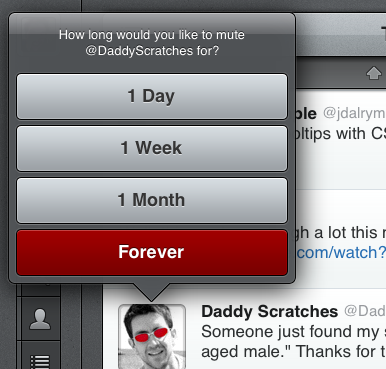
I Will Unfollow Him: Tapping and holding on various elements in Tweetbot exposes helpful contextual menus like this one.
Tap and drag a tweet to the left, and you see any replies sent to the original tweeter. Drag to the right, and you’ll see the full conversation thread that led up to the current tweet. You can also configure a triple-tap on a tweet to handle various actions; I use it to mark a tweet as a favorite, but you can use it for replying, retweeting, translating, or viewing in
Favstar. Tapping and holding on a hashtag pops up options to compose a tweet with that tag, or to mute all future tweets that use it.
Now, all those gesture-based shortcuts exist in the iPhone app, too. Tweetbot on the iPad adds in several excellent options: A two-finger swipe from right to left moves you back one level; if you tap from a tweet into its conversation into another user’s profile, the two-finger swipe takes you back into the conversation. An even more powerful three-finger gesture takes you back to the beginning of wherever you started from, in one fell swipe. These gestures quickly became integral to me, and I honestly can’t fathom giving them up by switching to another Twitter client.
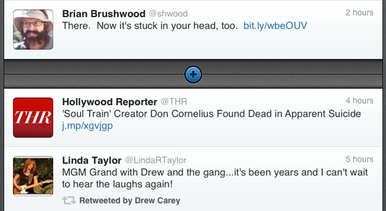
Mind the Gap: Tweetbot ensures that folks who never want to miss a tweet don't have to. Tap the plus (+) to see what you missed.
Tweetbot’s gap control is also excellent. Some of you—probably the saner ones—just check in with Twitter when you have time, and see what people are posting about. Crazy folks like me try to read every single tweet. Tweetbot makes that easy: If you relaunch the app after a long time away, it may show a gap in your timeline, represented by a blue plus (+) icon. Tap that icon, though, and Tweetbot fetches all the tweets in between. It’s a great option for ensuring that Tweetbot loads tweets quickly, but also caters to obsessively compulsive tweet readers like myself.
Tweebot also includes support for Eddy-award winning service Tweet Marker, which can sync your last-read tweet between apps and devices. That’s another boon to obsessives like me, since it saves time finding your place when you switch among Twitter clients.
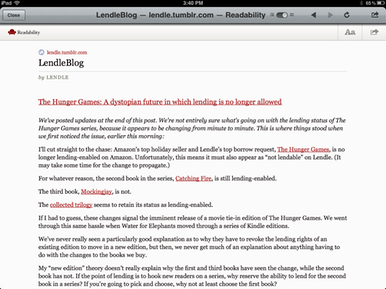
Take Me To Your Reader: A toggle atop the in-app Web view lets you switch between the webpage itself and a reading-optimized view powered by Readability.
In an improvement over its iPhone predecessor, Tweetbot on the iPad lets you tap on links in tweets even if you haven’t tapped on the tweets themselves first. (This improvement is reflected in Tweetbot 2.0 for iPhone as well.) When you open links, you get an embedded webview. A toggle atop that view lets you switch between the webpage itself and a reading-optimized view; you can configure whether that view is powered by Readability, Instapaper Mobilizer, or Google Mobilizer. Tapping and holding on a link lets you send it to Instapaper (or another service for deferred reading), tweet the URL, open it in Safari, copy it, or email it.
Composing tweets in Tweetbot is a pleasure and works as you’d expect. Tweetbot can autocomplete Twitter usernames and hashtags, and it can pull in photos, too. The app can save abandoned tweets as drafts if you’re not quite ready to post them yet.
It’s beyond debate that Tweetbot’s feature set is top-notch. Couple an excellent feature set with an app that’s both chic and a delight to use, and you have the recipe for a real winner. Tweetbot on the iPad is excellent.






0 Responses to “Tweetbot — A Twitter Client with Personality for iPad Review”
Post a Comment