Top Stories
_____________________________________________
 Fat Jump Pro (By SID On)Developer: SID On Price: $0.99 Version Reviewed: 1.2 Download: here Requirements: Compatible with iPhone, iPod touch, and iPad.Requires iOS 4.0 or later. Located in the Warsow,Poland-SID on an independent mobile application developer has announced a recent update of Fat Jump Pro for the iPhone,iPad and iPod touch.Fat Jump Pro is a fast paced vertical arcade action for the iOS devices.Using the tilt controls the player must guide the jumping,little green hero (a healthy and crispy cucumber) up a never ending series of platforms... |
|
Latest Stories
______________________________________________
Monday, 2 January 2012
Automator workflow of the month: Automate app backups
Do you like this story?
Fortunately, with the help of Automator, it’s very easy to make copies of your iOS apps so you can easily revert to the previous version. It goes like this:
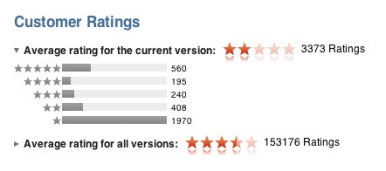
Portrait of an unpopular update
In the Finder, create a new folder called Backed Up Apps and place it in your Documents folder. Drag this folder to the pop-up menu within the Copy Finder Items action. In the second action, click on the first pop-up menu and select Make Sequential. The Place Number pop-up menu should read After Name and the Start Numbers At field should read 1.
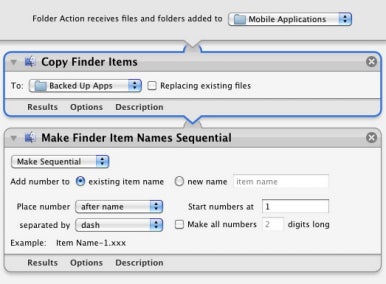
The completed workflow
Note: If you have a lot of apps and routinely update them, your Backed Up Apps folder can get pretty swollen. It’s worth your while to look through it every so often and remove older versions of app that you know you won’t want to replace—updates a couple of generations old, for example.
If you'd like to save a backup copy of the apps you have right now, go to the Finder. Open the Mobile Applications folder (in yourusername/Music/iTunes), select everything inside of it, and then Option-drag the files to the Backed Up Apps folder you created.
via : Macworld

This post was written by: Irfan Jam
Irfan Jam is a professional blogger, web designer and front end web developer. Follow him on Facebook
















0 Responses to “Automator workflow of the month: Automate app backups”
Post a Comment