Top Stories
_____________________________________________
 Fat Jump Pro (By SID On)Developer: SID On Price: $0.99 Version Reviewed: 1.2 Download: here Requirements: Compatible with iPhone, iPod touch, and iPad.Requires iOS 4.0 or later. Located in the Warsow,Poland-SID on an independent mobile application developer has announced a recent update of Fat Jump Pro for the iPhone,iPad and iPod touch.Fat Jump Pro is a fast paced vertical arcade action for the iOS devices.Using the tilt controls the player must guide the jumping,little green hero (a healthy and crispy cucumber) up a never ending series of platforms... |
|
Latest Stories
______________________________________________
Thursday, 21 June 2012
Running the Retina MacBook Pro at Full 2880x1800 Resolution
Do you like this story?
Those users who want even more screen real estate by tapping into the full 2880x1800 resolution mode of the display can also do so, but the option involves a workaround that is not authorized by Apple. Macworld has more details on the process, which involves using either a third-party app like the paid SwitchResX (as noted in our forums) or one of a number of free options that have sprung up such as Change Resolution.
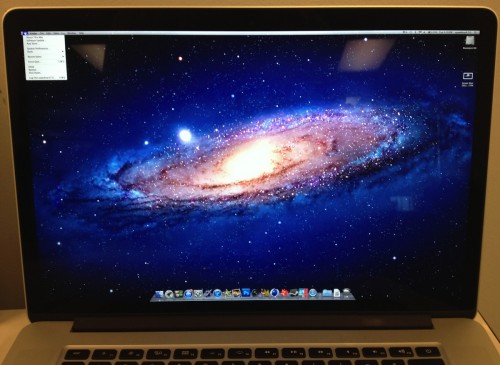
Retina MacBook Pro running at 2880x1800
(Click for larger)
Running a 2880x1800 desktop on a screen measuring only 15.4 inches diagonally obviously results in very small text and user interface elements, but for those willing to sit close enough to their screens to make the onscreen content readable, it may be an interesting option.
As noted by developer Steven Troughton-Smith, users running Windows on the new Retina MacBook Pro can also take advantage of the full display resolution, simply setting the resolution in preferences within Windows.

This post was written by: Irfan Jam
Irfan Jam is a professional blogger, web designer and front end web developer. Follow him on Facebook

















0 Responses to “Running the Retina MacBook Pro at Full 2880x1800 Resolution”
Post a Comment