Top Stories
_____________________________________________
 Fat Jump Pro (By SID On)Developer: SID On Price: $0.99 Version Reviewed: 1.2 Download: here Requirements: Compatible with iPhone, iPod touch, and iPad.Requires iOS 4.0 or later. Located in the Warsow,Poland-SID on an independent mobile application developer has announced a recent update of Fat Jump Pro for the iPhone,iPad and iPod touch.Fat Jump Pro is a fast paced vertical arcade action for the iOS devices.Using the tilt controls the player must guide the jumping,little green hero (a healthy and crispy cucumber) up a never ending series of platforms... |
|
Latest Stories
______________________________________________
Tuesday, 3 January 2012
PhatPad Review
Do you like this story?
You can either type text the usual way or you can write on the screen with your finger or a stylus. You can leave your handwritten text as either digital ink (i.e. a graphic) or you can have PhatPad convert it to text. (If you use PhatPad’s cousin app, Writepad, you may see some similarities between the two iPad offerings.) Converted text can be assigned any of several predefined styles; you can also create your own style. You can draw shapes on the page and, if you enable the “detect shapes” feature, the circles, boxes, triangles, and lines you sketch out become transmogrified into perfect geometric versions.
Images can also be imported, either from PhatPad’s clipart library or from your iPad’s photo library. Images of either type can be moved and resized. If that’s not enough, you can even record voice notes and store them within your PhatPad document.
You operate in one of two modes: drawing mode or selection mode, which you enable using icons on the toolbar. Drawing mode should need no further explanation. In selection mode, you drag across the item(s) you want to select, which then displays selection handles around those items. You can then work with those selected items as described before.
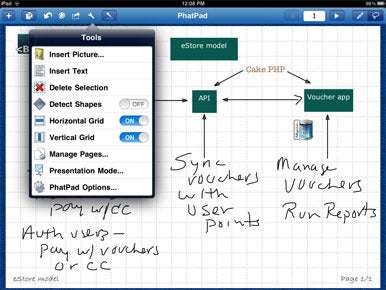
Words and Pictures: PhatPad lets you take notes and add graphics, using the onscreen keyboard, a stylus, or your finger. A shape detection feature can transform what you draw into perfect geometric versions, though I had to sometimes toggle it off so the letter O wouldn’t turn into a circle.
With such a long list of useful features, PhatPad should be awesome, right? Unfortunately, my experience with the app hasn’t been as good as I had hoped. Here’s where I’ve had problems:
- I have to write far too large in order for the digital ink to be legible or for the handwriting recognition to work reliably. In all fairness, this may be a limitation of the resolution of the iPad’s screen, and may improve if Apple releases an iPad with a retina display.
- Switching between drawing mode and selection mode is cumbersome. It’s made worse due to the remote placement of those buttons.
- The shape detection feature sometimes fights with the digital ink. For example, PhatPad often confuses the letters “o” and “i” with the circle and line shapes. To avoid that, I have to frequently turn off shape detection; that option is even harder to reach than the drawing/selection mode buttons.
- The shape detection feature is neither as accurate nor as flexible as I’d like. For example, the app often confuses triangles and circles. Additionally, you’re limited to only one style of arrowhead and you can’t put an arrowhead on both ends of a line.
- Moving items can be unpredictably difficult. Occasionally, no matter where I grab an object, PhatPad wants to resize it rather than move it. When resizing an object, there seems to be no way to constrain the item to maintain its original proportion.
- The text styles are not “styles” in the true sense. When I apply a style to some text, and then modify that style, I expect the items that have been applied that style to reflect the change, but PhatPad makes you reapply the style to those objects in order to pick up the change.
Via : Macworld

This post was written by: Irfan Jam
Irfan Jam is a professional blogger, web designer and front end web developer. Follow him on Facebook


















0 Responses to “PhatPad Review”
Post a Comment