Top Stories
_____________________________________________
 Fat Jump Pro (By SID On)Developer: SID On Price: $0.99 Version Reviewed: 1.2 Download: here Requirements: Compatible with iPhone, iPod touch, and iPad.Requires iOS 4.0 or later. Located in the Warsow,Poland-SID on an independent mobile application developer has announced a recent update of Fat Jump Pro for the iPhone,iPad and iPod touch.Fat Jump Pro is a fast paced vertical arcade action for the iOS devices.Using the tilt controls the player must guide the jumping,little green hero (a healthy and crispy cucumber) up a never ending series of platforms... |
|
Latest Stories
______________________________________________
Friday, 16 December 2011
Share videos privately with Givit through Web, iOS
Do you like this story?
Givit announced its universal iOS app earlier this week. Givit for iOS offers the same functionality as the service’s website. You can upload videos and—in just a few steps—invite other people to watch the clips stored securely on Givit’s website.
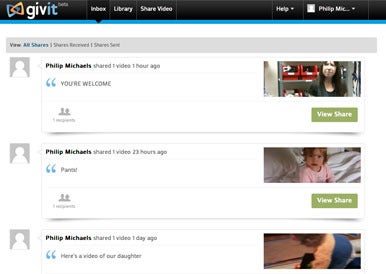
Givit is a Web-based service that lets you share videos with select people instead of having to fiddle with privacy settings.
“We took away options until we distilled video-sharing to the simplest way to do it,” Kostello said.
The email-based approach is key to that strategy. By tying in video-sharing to an email address, Givit ensures that the only people who get to see your videos are the ones you explicitly include in a message. That’s also one of the reasons why the service requires the people you share videos with to also register with Givit—it prevents people you haven’t specifically OK’d from accessing the video. (Registering for Givit also lets video recipients add text and video responses to your footage.)
“It’s amazing when things become simpler how frequent people use them,” Kostello says of the philosophy behind Givit’s approach.
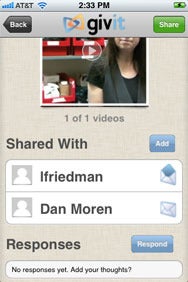
Givit’s recently announced iOS app
You can either shoot video from within the Givit app or select a video that’s already stored in your Photos library. Once you’ve shot or selected a video, you simply enter an email address—the app can access any contacts stored on your iOS device—add a message, and tap send. Preprocessing and uploading a video can take a little bit—a one-minute video of my daughter took about seven minutes to upload over Wi-Fi. (Uploads from my MacBook Pro via the Givit website were far speedier.) After everything’s done, you’ll get an email confirmation that your video was shared.
You’re able to add other recipients even after a video has been uploaded. In my testing, recipients got their email notification right after I added them; I didn't have to tap the share button again. You can also revoke users’ ability to see videos you’ve previously shared with them.
Givit is a free service, and the app is a free download. Kostello tells me the plan is to adopt a freemium model for Givit, where users will pay a monthly or annual fee for permanent storage.
It’s easy to see Givit’s appeal to parents who’ll leap at the chance to easily share videos of their kids with far-flung friends and relations. But Kostello believes Givit’s focus on private sharing makes it attractive to other users as well. Athletes could share videos with coaches that might serve as good training aids. Businesses could also use the service to privately share videos with clients.
You will need a reasonably current Web browser to use Givit. The service supports Firefox 5 and later, Safari 3 and later, and Chrome on the Mac.
via : Macworld

This post was written by: Irfan Jam
Irfan Jam is a professional blogger, web designer and front end web developer. Follow him on Facebook













0 Responses to “Share videos privately with Givit through Web, iOS”
Post a Comment